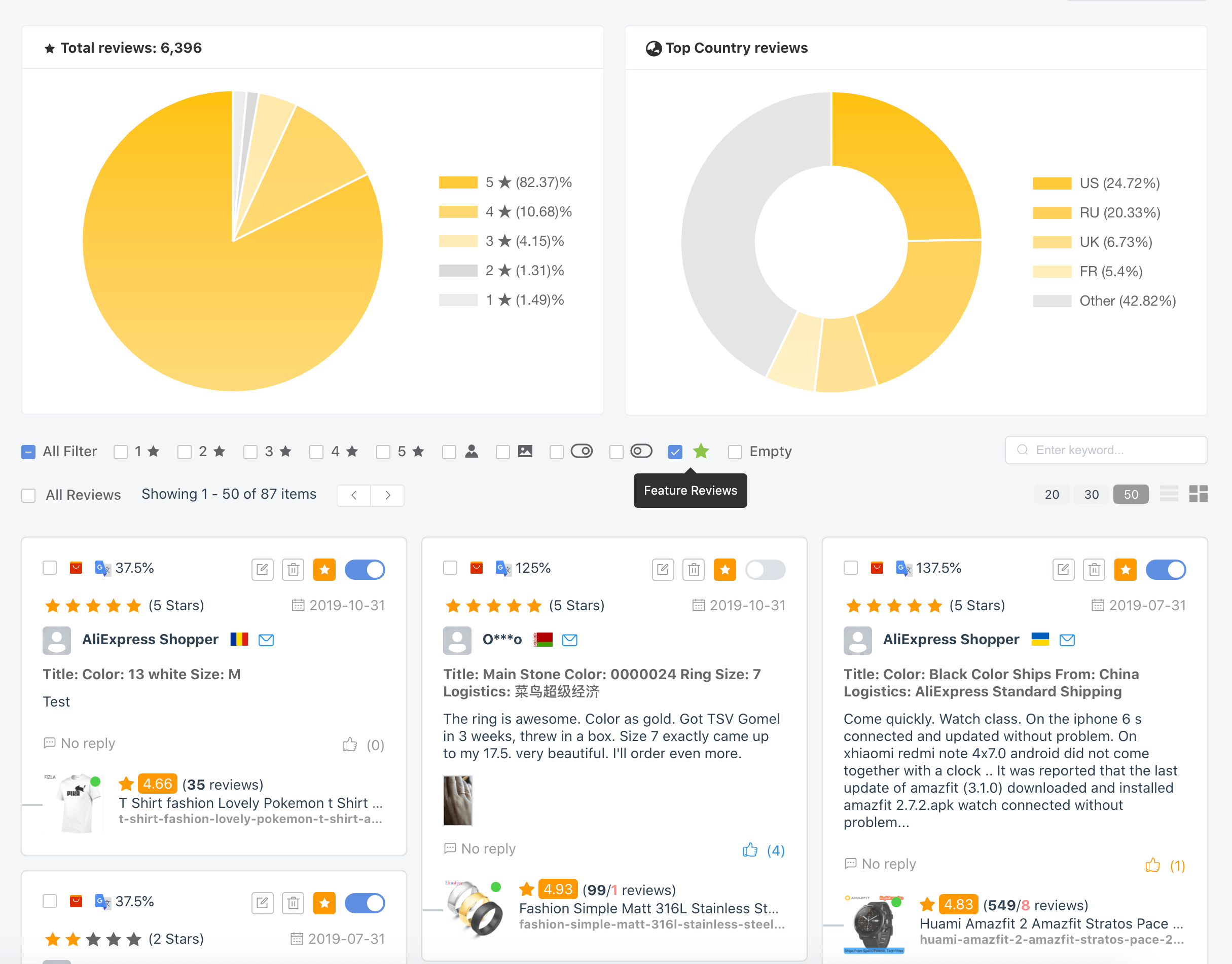First, you need to understand what feature reviews on A2Reviews are?
Feature reviews: Defined as exceptional reviews, manually selected by you. It is marked as a special star on the A2Reviews system.
Purpose: The purpose is to provide you with a list of exceptional reviews. Allow them to be displayed on your website. Let your customers see those special reviews. Help them have a quick review of the product they want to buy. And make the decision to buy the product.
Things that need to be done to be able to show feature reviews.
A. Things to do on the A2 Reviews application (app.a2rev.com).
- Go to https://app.a2rev.com/#/reviews-manager and select special reviews to display on your feature page.
B. Things to do on your admin store (yourstore.myshopify.com)
1. In your admin store page, on the left sidebar menu, click on “Online Store > Pages”
2. Click the “Add Page” button
3. Add the title for this page for example, “Feature reviews”
<a2-feature-reviews lang="en"></a2-feature-reviews>
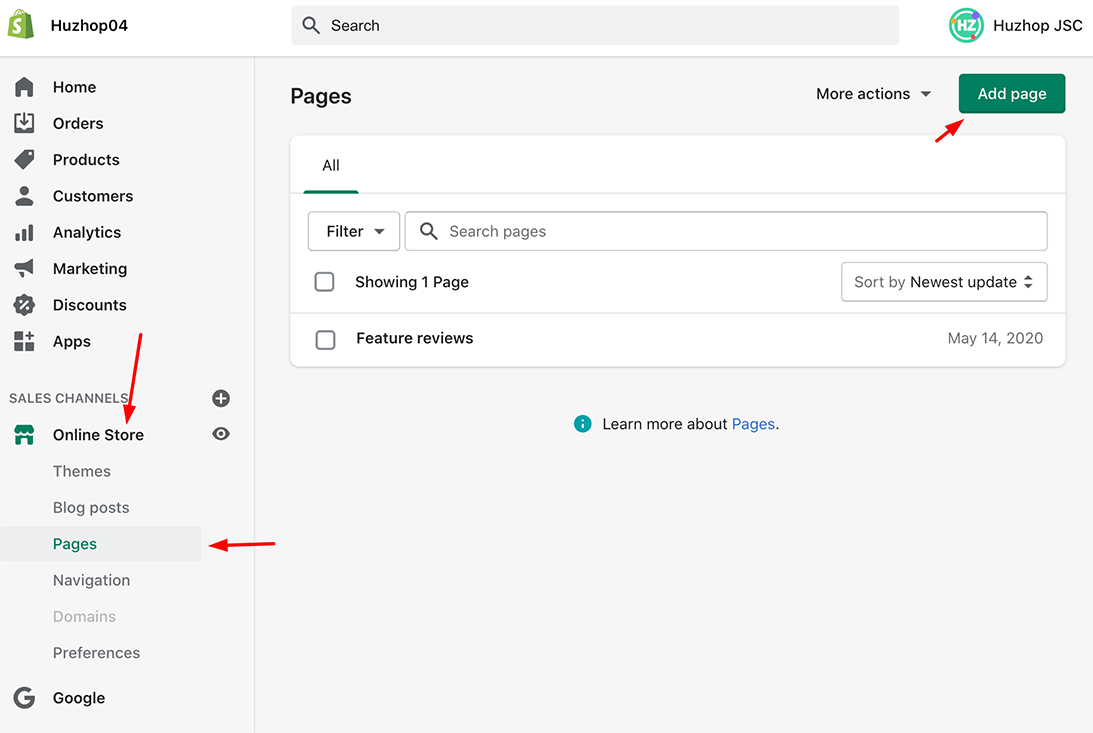
Click <> button then copy and paste the snippet code above to the content area.
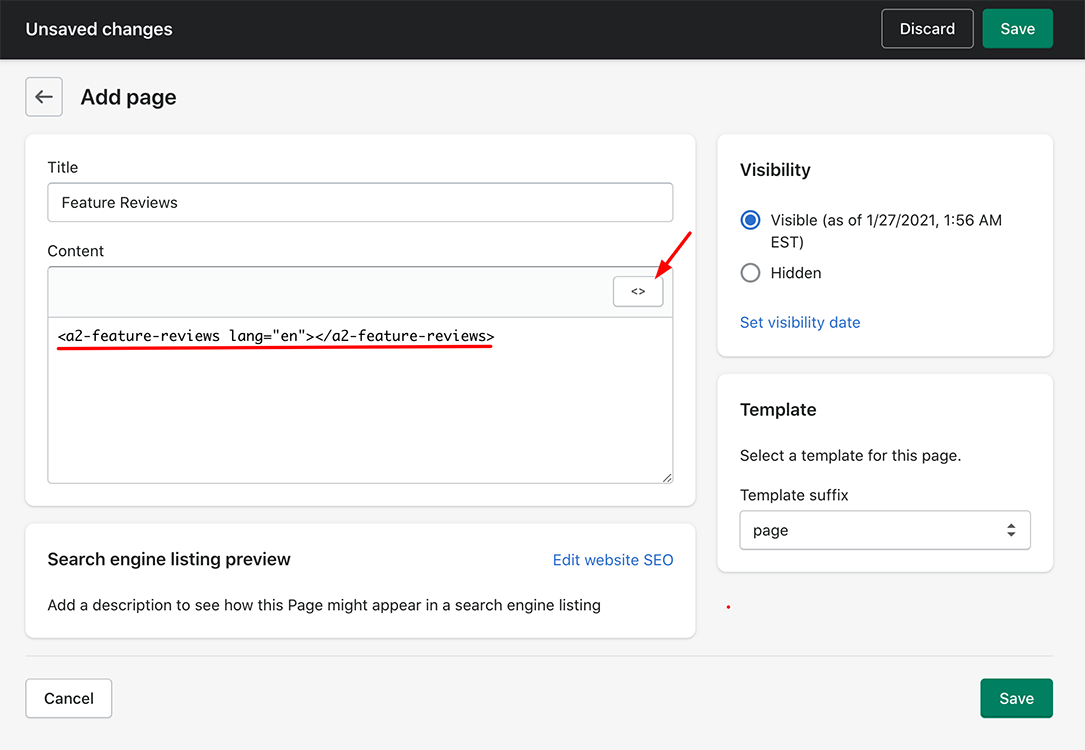
4. Click the “Save” button for completion.